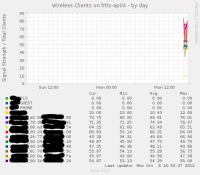Table des matières
Plugins de monitoring OpenWRT
Ajouter un plugin munin a muninlite
Pour ajouter un plugin munin à muninlite(1.0.4), il faut se connecter sur votre OpenWRT et :
- créer le repertoire “/usr/sbin/munin-node-plugin.d/” s'il n'existe pas encore :
mkdir /usr/sbin/munin-node-plugin.d/
- deposer votre plugin dans ce répertoire
- ajouter “plugindir_” a la variable PLUGINS situé au début du /usr/sbin/munin-node, comme par exemple comme ceci :
PLUGINS="cpu if_ if_err_ load memory processes netstat uptime interrupts irqstats plugindir_"
Pour tester le bon fonctionnement, vour pouvez demander la liste des plugins disponibles en utilisant telnet :
root@frtls-ap04:~# telnet localhost 4949 # munin node at frtls-ap04 list cpu if_eth0 if_eth1 if_br_lan if_eth1VLAN55 if_eth1VLAN54 if_eth1VLAN53 if_eth1VLAN2 if_br_mobile if_br_tls if_br_guest if_br_coin if_wlan0 if_wlan0_1 if_wlan0_2 if_wlan0_3 if_err_eth0 if_err_eth1 if_err_br_lan if_err_eth1VLAN55 if_err_eth1VLAN54 if_err_eth1VLAN53 if_err_eth1VLAN2 if_err_br_mobile if_err_br_tls if_err_br_guest if_err_br_coin if_err_wlan0 if_err_wlan0_1 if_err_wlan0_2 if_err_wlan0_3 load memory processes uptime interrupts irqstats openwrt_ap quit Connection closed by foreign host
Comme on peut le voir le plugin “openwrt_ap” apparait bien dans la liste, c'est gagné ![]()
Lister les clients connectés et la force du signal
Pour monitorer les clients connectés sur un point d'acces WiFi OpenWRT on peut utiliser le script :
#!/bin/sh # # Copyright (C) 2012 Jerome Drouet - jerome -at- drouet.eu # # This program is free software; you can redistribute it and/or # modify it under the terms of the GNU General Public License # as published by the Free Software Foundation; version 2 dated June, # 1991. # # This program is distributed in the hope that it will be useful, # but WITHOUT ANY WARRANTY; without even the implied warranty of # MERCHANTABILITY or FITNESS FOR A PARTICULAR PURPOSE. See the # GNU General Public License for more details. # # You should have received a copy of the GNU General Public License # along with this program; if not, write to the Free Software # Foundation, Inc., 59 Temple Place - Suite 330, Boston, MA 02111-1307, USA. # # # Plugin to monitor number of connected wlan clients # #%# family=auto #%# capabilities=autoconf PATH="/bin:/sbin:/usr/bin:/usr/sbin:$PATH" if [ "$1" = "autoconf" ]; then if [ ! -x `which iw` ]; then echo no exit 1 fi if [ -n "`iw`" ]; then echo yes exit 0 else echo no exit 1 fi fi interfaces="egrep \'\(\^interface=|\^bss=|\^ssid=\)\' /var/run/hostapd-phy0.conf | sed -e 's/interface=//' -e 's/ssid=//' -e 's/bss=//' | awk -F' ' '{a=$0;getline b; print a,b}'" ap_name=`grep hostname /etc/config/system | cut -f3 -d" " | sed "s/'//g"` if [ "$1" = "config" ]; then echo "graph_title Wireless Clients on $ap_name" echo 'graph_args --base 1000 -l 0' echo 'graph_vlabel Signal Strength / Total Clients' echo 'graph_category network' echo 'graph_info This graph shows the number of connected Wireless Clients and Signal Strength on this AccessPoint.' fi egrep '(^interface=|^bss=|^ssid=)' /var/run/hostapd-phy0.conf | sed -e 's/interface=//' -e 's/ssid=//' -e 's/bss=//' | awk -F' ' '{a=$0;getline b; print a,b}' | while read devname ssid; do if [ "$1" = "config" ]; then echo "$ssid.label $ssid" echo "$ssid.info Connected clients on SSID $ssid" fi wl_clients=`iw dev $devname station dump | grep Station | cut -f2 -d" "` if [ -n "$wl_clients" ]; then for mac in $wl_clients; do mac_label=`echo $mac | tr ':' '_'` if [ "$1" = "config" ]; then echo "$mac_label.label ${ssid}_${mac}" echo "$mac_label.info Signal strength for $mac" fi signal=`iw dev $devname station get $mac | grep "signal " | cut -f2 -d"-" | cut -f1 -d' '` echo "$mac_label.value $signal" done fi echo -n "$ssid.value " echo $wl_clients | wc -w | tr -d ' ' done exit 0
Ce script gere les multiples SSID et fonctionne sur OpenWRT Backfire (10.03.1, r29592) sur un WRT160NL